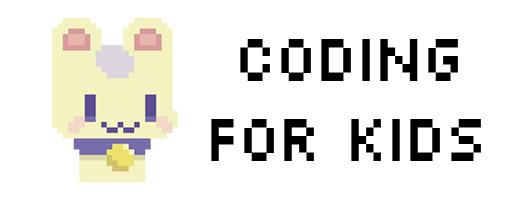Get started learning Python with DataCamp's free Intro to Python tutorial. Learn Data Science by completing interactive coding challenges and watching videos by expert instructors. Start Now!
This site is generously supported by DataCamp. DataCamp offers online interactive Python Tutorials for Data Science. Join 11 million other learners and get started learning Python for data science today!
Good news! You can save 25% off your Datacamp annual subscription with the code LEARNPYTHON23ALE25 - Click here to redeem your discount
Tutorial
What is CSV?
CSV stands for 'Comma Separated Values'. CSV format is the most common import and export format for databases and spreadsheets. A CSV file is a simple text file that contains a list of data. They mostly use the comma(,) character to delimit data, but sometimes use other characters i.e semicolons or tabs.
Sample CSV data:
... column 1 name,column 2 name, column 3 name first row data 1,first row data 2,first row data 3 second row data 1,second row data 2,second row data 3 ...
CSV module in Python
While Python have the built-in open() function to work with CSV files or any other plain text file, there is a dedicated csv module which implements classes to read and write data in csv format that makes working with CSV files much easier.
CSV module important functions
csv.field_size_limit – return maximum field size
csv.get_dialect – get the dialect which is associated with the name
csv.list_dialects – show all registered dialects
csv.reader – read data from a csv file
csv.register_dialect - associate dialect with name
csv.writer – write data to a csv file
csv.unregister_dialect - delete the dialect associated with the name the dialect registry
csv.QUOTE_ALL - Quote everything, regardless of type.
csv.QUOTE_MINIMAL - Quote fields with special characters
csv.QUOTE_NONNUMERIC - Quote all fields that aren't numbers value
csv.QUOTE_NONE – Don't quote anything in output
How do you use csv module?
first import csv module in your python program.
import csv
writer and reader functions allow you to edit, modify, and transform the data in a CSV file.
How to Read a CSV File :-
To read data from CSV files we use reader function to generate a reader object.
For example:
with open(filename, 'r') as csvfile:
csvreader = csv.reader(csvfile)
Here, we first open the CSV file in READ mode and name the file onject as csvfile. We use context manager to open file so that we don't have to worry about closing file. csv.reader function takes file object as input and returns an iterable object. We save the iterable object as csvreader.
As we know, csvreader is an iterable object and therefore we can iterate using for loop:
example 1:
with open(filename, 'r') as csvfile:
csvreader = csv.reader(csvfile)
for row in csvreader:
print(row)
Above code will print all the rows we read from csv file. Please note that we open file with 'r' mode when it already exists.
What's next?
cvreader is an iterable object. Hence, .next() method returns the current row and advances the iterator to the next row. f example 2:
with open(filename, 'r') as csvfile:
csvreader = csv.reader(csvfile)
fields = csvreader.next()
for row in csvreader:
print(row)
In example 1, you would see all rows printed on console along with header. In example 2, .next() method reads header in fields object and advances the iterator to next row and therefore all rows are printed except the header.
How to write in a CSV File-
To write in a csv file, csv module provides csv.writer function. To write data, we first open the CSV file in WRITE mode('w'). The file object is named as csvfile. We save the csv.writer object as csvwriter.
Example: #declare header fields = ['column1','column2', 'column3']
#declare rows
rows = [["foo", "bar", "spam"],
["oof", "rab", "maps"],
["writerow", "isn't", "writerows"]]
filename = "university_records.csv"
with open(filename, 'w') as csvfile:
csvwriter = csv.writer(csvfile)
csvwriter.writerow(fields)
csvwriter.writerows(rows)
In above example, writerow() function will write a single row which is fields object whereas writerows() method will write entire list of rows defined above into csv file.
Now let us go a step ahead. Read content of one csv file and write into another csv file.
Example:
with open('newfilename.csv', 'w') as f2:
with open('mycsvfile.csv', mode='r') as f1:
reader = csv.reader(f1)
csvwriter = csv.writer(f2)
header = next(reader) # store the headers and advance reader pointer
csvwriter.writerow(header) #writes the header into new file
for row in reader:
csvwriter.writerow(row)
Here, we are opening 'newfilename.csv' in 'W' mode as f2 and opening 'mycsvfile.csv' in 'r' mode as f1. We are making use of .next(), .reader(),.writer(), .writerow() functions of csv module. Using .next(), we are advancing the reader pointer and using csvwriter.writerow() we are writing incoming row one at a time.
DictReader and DictWriter classes in Python
below are two important classes in python to read and write csv files.
csv.Dictwriter class csv.DictReader class
The DictReader and DictWriter are classes available in Python for reading and writing to CSV. Although they are similar to the reader and writer functions, these classes use dictionary objects to read and write to csv files.
DictReader:
It creates an object which maps the information read into a dictionary whose keys are given by the fieldnames parameter. This parameter is optional, but when not specified in the file, the first row data becomes the keys of the dictionary.
Example csv(info.csv)
..... firstname, lastname foo, bar foo1, bar1 .....
Example:
import csv
with open('info.csv') as csvfile:
reader = csv.DictReader(csvfile)
for row in reader:
print(row['firstname'], row['lastname'])
DictWriter:
The csv.DictWriter class operates like a regular writer but maps Python dictionaries into CSV rows. The fieldnames parameter is a sequence of keys that identify the order in which values in the dictionary passed to the writerow() method are written to the CSV file. The class is defined as csv.DictWriter(csvfile, fieldnames, restval='', extrasaction='raise', dialect='excel', args, *kwds)
Example:
import csv
f = open('info.csv', 'w')
with f:
fnames = ['firstname', 'lastname']
writer = csv.DictWriter(f, fieldnames=fnames)
writer.writeheader()
writer.writerow({'firstname' : 'Rob', 'last_name': 'Scott'})
writer.writerow({'firstname' : 'Tom', 'last_name': 'Brown'})
writer.writerow({'firstname' : 'Henry', 'last_name': 'Smith'})
This site is generously supported by DataCamp. DataCamp offers online interactive Python Tutorials for Data Science. Join over a million other learners and get started learning Python for data science today!